Last Friday we witnessed a spectacular bash here in Boston when fabled Fenway Park celebrated its 100th birthday with a pre-game ceremony for the ages.
And as if the festivities weren’t enough, it was also the first match-up of 2012 between the Boston Red Sox and their ancient rivals the New York Yankees. Seriously? Could it have been much better? Well yes, I suppose so; but if the Red Sox had actually won the game, it probably would’ve been way too much joy for one person to handle in a 24-hour period-and besides, we need to pace ourselves if we are going to last until October.
As my husband, Bret, and I sat in our Fenway seats, I reveled in the symbols of historic baseball events that are woven into the structure of the park, and the creative ways they grab a visitor’s attention.
Here is my all-time favorite: Seat 21 in Row 37 of Section 42–the red seat–a single crimson chair in a bleacher section awash in green.
The red seat marks the spot where Ted Williams hit the longest measured home run in the 100-year history of Fenway Park-502 feet from home plate, or approximately 120 feet farther than the current average of 380 feet. “Are you kidding me?” far.
The very simple design principle of highlighting–a technique for bringing attention to an area-arranges things so that a first-time visitor to the Park (or even a more familiar season-ticket holder, like me!) can’t help but ask, “why is that seat red–what does that mean?”, from which the story ensues. The red seat is simple, clear, thought-provoking and effective.

When used correctly, highlighting is also an effective technique for bringing attention to important information in your healthcare data reports. Take a look at this example of how NOT to highlight a report title:
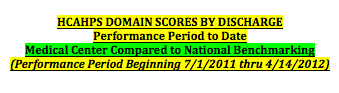
Now take a look at the same title redesigned:
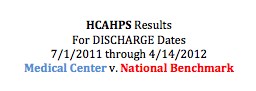
Here are four basic highlighting guidelines that I followed in my re-design. See what happens when you follow them, too.
- Highlight sparingly. In the re-designed example, I highlight only a few words--the ones I want to stand out most. The first example, on the other hand, has EVERYTHING highlighted, eliminating the value of highlights in the first place (it wouldn’t work if half the chairs in Fenway were red). As a general rule, you shouldn’t highlight more than 10 percent of the visible design: the more you emphasize, the less meaningful that emphasis becomes. If everything is important, nothing is important.
- Use bold, italics, and underlining (but not all at once!). In the new and improved title, I bold the acronym HCAHPS, so the viewer knows right off what performance measures are being reported. This technique is good for titles, labels, and short descriptions or sequences of words that need to come across quickly and easily.
- Use upper-case text. I use an upper-case font to emphasize the fact that the data are sorted by DISCHARGE date. Highlighting crucial descriptors like this one makes it easy for the reader to scan and pick out crucial information in labels and keywords-especially important when they’re part of a dense display of data.
- Color. Finally, use soft (but not washed-out), clear hues of colors sparingly and in concert with other highlighting techniques to draw a viewer’s attention to something important. I highlight the data sources (Medical Center, National) to differentiate clearly between them, since source strongly influences our interpretation of information. (Skillful highlighting can also eliminate the need for a separate key in the report.)
When used sparingly, consciously, and with careful attention to detail, highlighting (by color, type style, other text enhancements, and |or layout) is a very effective technique for drawing attention to important elements in your reports. Just remember, as with so much in life, less is more–except of course when it comes to home runs by the Boston Red Sox. There are never (never!) enough of those.



0 Comments